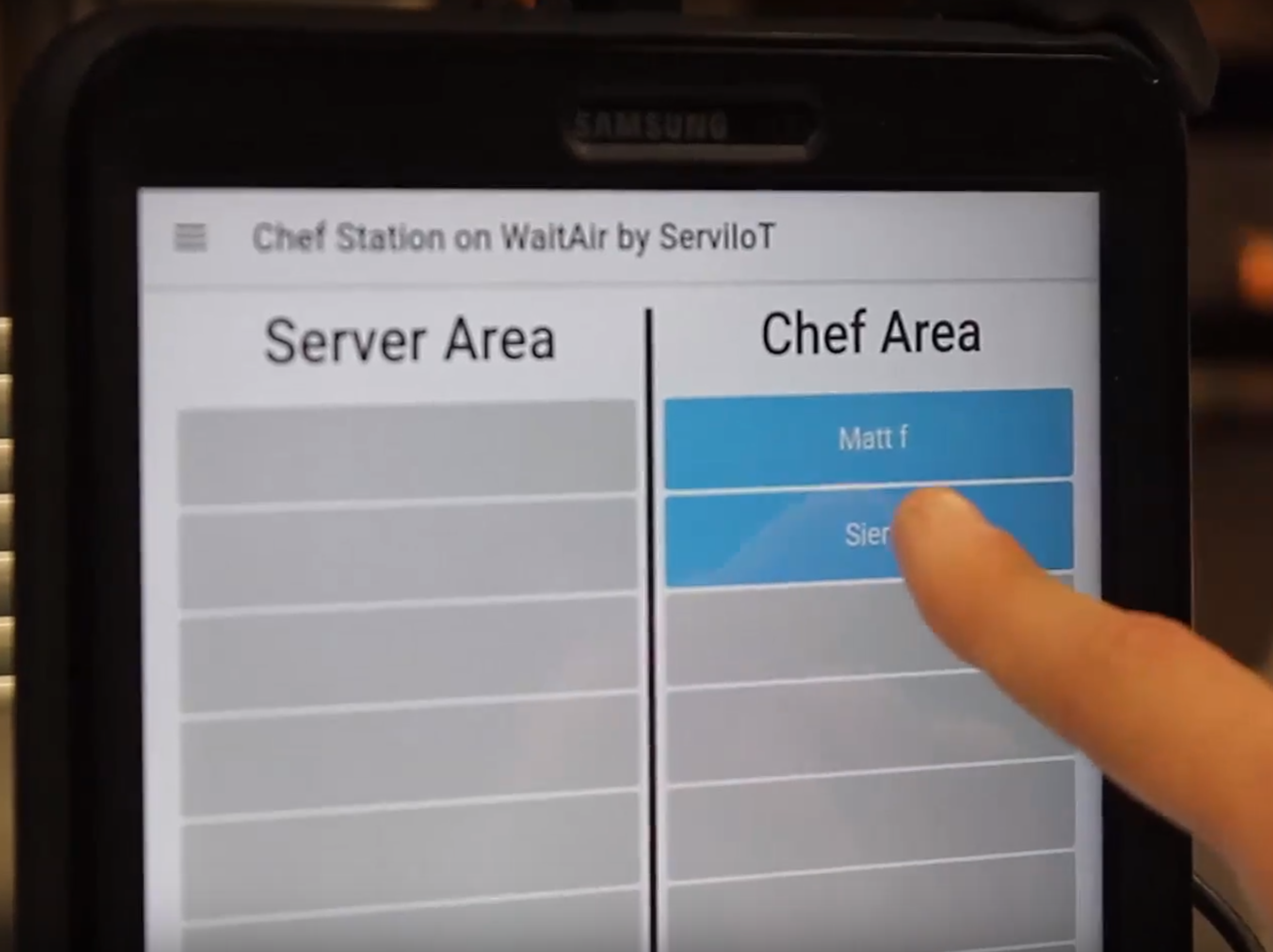WaitAir Station
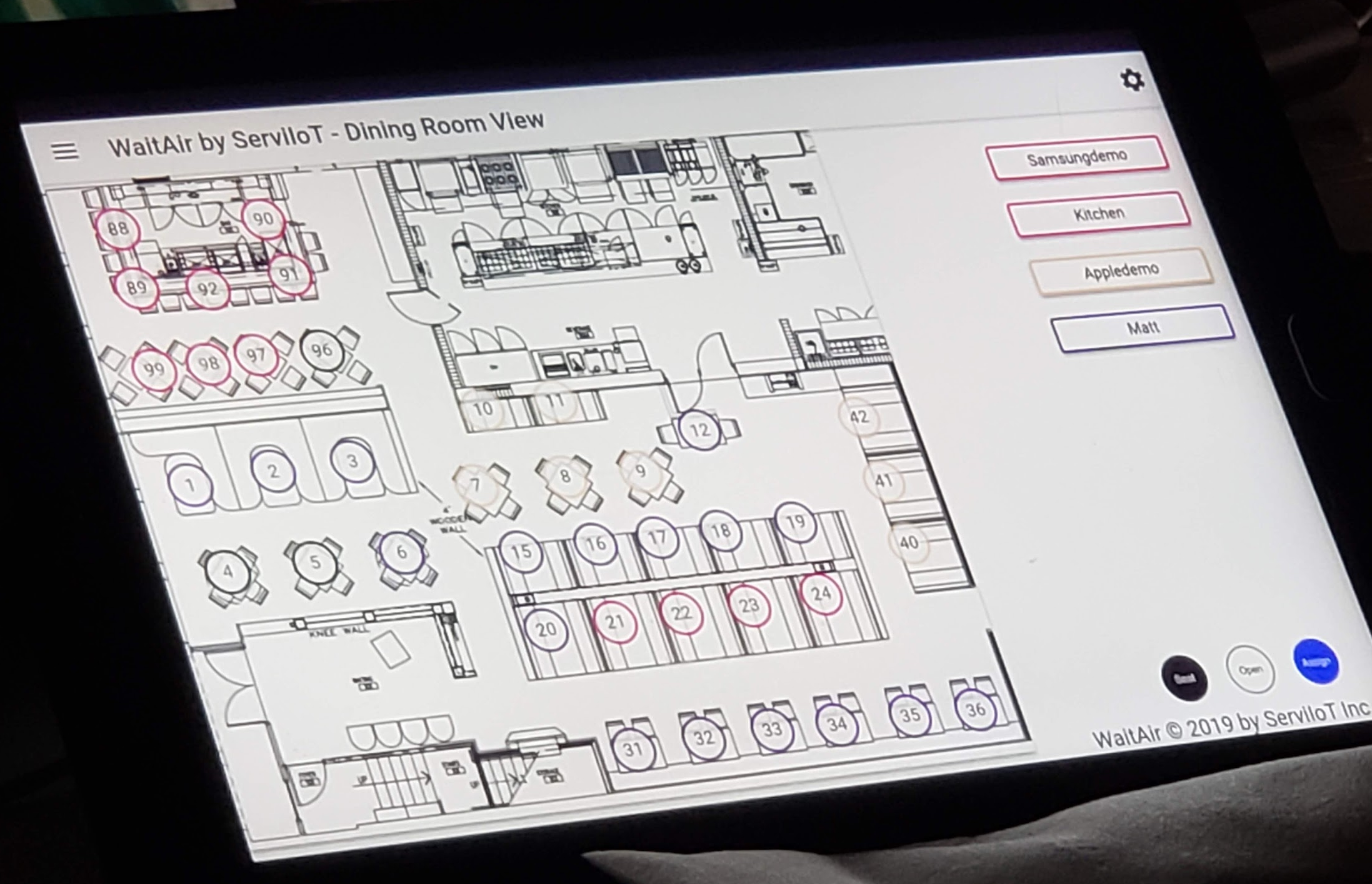
Full Table management
- Track open tables
- Mark tables as seating
- Track service and bill calls
- Track Bus requests
- Quickly see open tables assigned to servers
- Quickly see seated tables assigned to servers
Graphical Display of dining room
- Flashing indicators for tables requesting service
- Color-coded assignment of tables to servers
- Long Press on a Server to page them
- Optional display of server pages from WaitAir Chef with local paging
- Configuration of table locations
- Assignment of server indicator colors
- Assignment of servers to tables
- Floor plan image upload